COE428 Lab 6: Heaps
Heap add, delete and heapSort
1. IMPORTANT: Two week lab
Note that you have two weeks to complete this
lab. This lab
must be submitted at least 48 hours before the beginning of your next lab
period.
2. Prelab
preparation
Before coming to the lab you should:
· Read the lab. Try to prepare any questions you may have about the lab.
· Refer to Lab Guide.
·
Create
your lab directory for lab6. (i.e. use mkdir lab6 within your coe428
directory.)
·
Change
to your coe428/lab6 and unzip the lab6.zip file with the command:
unzip /home/courses/coe428/lab6/lab6.zip - Ensure that you have downloaded
properly by entering the command: make
Theory: XML tree representation
The
XML language is a textual encoding of a tree data structure. The first
start-tag matches the last end-tag and represents the root of the tree.
Everything between these tags represent the root's children (which may be empty
or be trees).
The
table below gives some examples.
|
Description
|
XML |
|
Tree with
root node only |
<node></node> |
|
Tree with
root node and 1 child |
<node> <node></node></node> |
|
Tree with
root node and 3 children |
<node> <node></node> <node></node> <node></node></node> |
|
Root with 2
children, 2nd child has 1 child |
<node> <node></node> <node> <node></node> </node></node> |
The
XML tree description above does not include information about the nodes. This
can be fixed by allowing start-tags to have additional information associated
with them.
For
example, a tree with a single root node with the information "foo"
associated with it can be expressed in XML as <node
id="foo"></node>.
Similarly,
a tree with a root (value 5) and two children (values 2 and 7) can be expressed
in XML as:
<node id="5"><node id="2"></node><node id="7"></node></node> (Note:
this is also a valid Binary Search Tree.)
Your
program must:
1. Read integers from stdin and add each one to a Heap.
2. Print the Heap tree structure as XML.
3. Print the integers in both sorted and
reverse-sorted order.
Suppose
that the input to the program is:
15 20 10 3 The
tree heap data structure will look like:
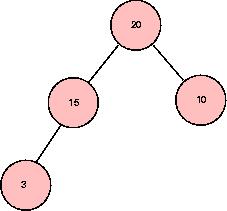
The
program then prints the tree structure of the heap as an XML expression. The
output is:
<node id="20"><node id="15"><node id="3"></node></node><node id="10"></node></node> Next,
the program deletes items one-by-one from the heap. As each item is deleted,
its value is printed and also pushed onto a stack. The output is the sorted
numbers (descending):
20 15 10 3 Finally,
the program pops the stack and prints each item producing the output:
3 10 15 20 To
implement the algorithm in C, you need a main()
function that reads stdin and
processes each line. You also need to implement a Heap and a Stack.
You
must use separate C source code files for each of these. The files are:
main.c
The main() function in this file reads stdin one line at a time. You are
provided with a skeleton implementation of main()
that handles the "read integers from stdin
loop".
However,
you have to code the actual algorithm. You will need the Heap and the Stack for
this.
intStack.c
Again,
you are provided with a skeletal version of this file. You need to implement
the 3 functions (push, pop and isEmpty). The comments describing what these
functions do must not be modified.
Note
The
stack you used in the previous lab should work for this lab. Just copy it!
intHeap.c
Again,
you are provided with a skeletal version of this file. You need to implement the
3 functions (heapAdd, heapDelete and heapSize). The comments describing what
these functions do must not be modified.
Submit
your lab
1. Go to your coe428 directory
2. Zip your lab6 directory by using the following command:
zip -r lab6.zip lab6/
3. Submit the lab6.zip file using the following command:
submit coe428
lab6 lab6.zip
by Ken Clowes, revised by Olivia Das